Free Strategy Backtester
Try this free strategy backtester to manually test your trades using real chart data. An easy to use trading backtesting software for tracking long and short positions, calculating profit and loss , and exporting results.
📈 Manual Strategy Backtester
Trades
| # | Strategy | Type | Entry | Exit | Size | P/L | ❌ |
|---|
Total P/L: 0
Performance Chart
(Draw Long And Short Position On Chart Copy Prices And Backtest Your Strategy)
📈 Live TradingView Chart
How to Use the Manual Strategy Backtester (Step-by-Step Guide)
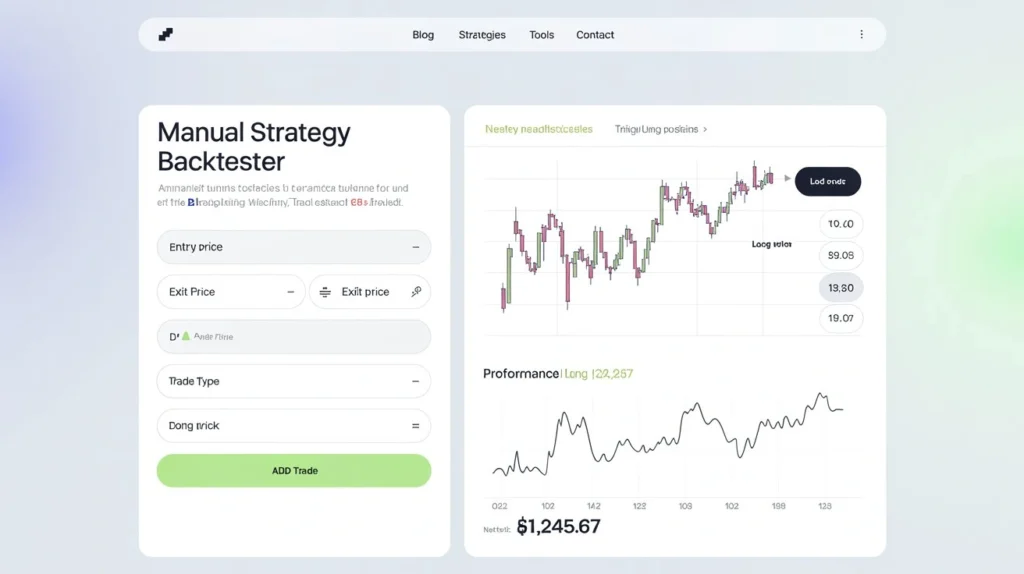
If you are looking to test your trading strategies manually without writing code, this guide will walk you through how to use the Manual Strategy Backtester. Using this tool along with the embedded TradingView chart, you can input your trades, analyze performance, and make more informed decisions.
This tool makes backtesting trading strategies accessible and efficient for everyone.
1. Open the Backtester Tool
First of page available Strategy Backtester Tool.
You’ll see a form that includes the following fields:
- Strategy Name
- Trade Type (Long or Short)
- Entry Price
- Exit Price
- Position Size
This form allows you to manually input the details of your trades.
2. Use the TradingView Chart
On the same page, you will find an embedded interactive TradingView chart. This chart allows you to:
- Search and load any trading symbol (e.g., BINANCE:BTCUSDT, NASDAQ:AAPL, NSE:TATAMOTORS)
- Switch between timeframes (1 minute, 15 minutes, 1 hour, 1 day, etc.)
- Use technical drawing tools, such as:
- Long and Short position tools
- Horizontal lines for support and resistance
- Trendlines and other indicators
By analyzing the chart, you can identify your trade setups visually.
3. Copy Entry and Exit Prices from the Chart
Once you’ve identified a trade on the TradingView chart:
- Locate and copy the Entry Price
- Locate and copy the Exit Price
- Paste both into the respective input fields in the form
- Enter your Position Size (e.g., 1, 10, 0.5)
This manual entry process lets you record the trades based on real chart analysis.
4. Add the Trade
After filling out the form, click the “Add Trade” button.
- The trade will appear in the trade history table
- The Total Profit and Loss will automatically update
- The Cumulative Profit and Loss chart will be updated in real time
This makes it easy to visualize your overall performance.
5. Add More Trades
You can add as many trades as you want. These can be:
- From different timeframes
- From different assets or strategies
- Both long and short trades
All trades will be stored in the table for easy review and analysis.
6. Export Your Data
When you’re done inputting trades, click the “Export to CSV” button. This will:
- Download a CSV file containing all the trades in your session
- Allow you to open the file in Excel or Google Sheets for further analysis
- Help you keep a record of your strategy testing sessions
Example Trade Record
| Strategy | Type | Entry | Exit | Size | Profit/Loss |
|---|---|---|---|---|---|
| EMA Crossover | Long | 100 | 120 | 1 | +20 |
| Pullback Short | Short | 150 | 130 | 2 | +40 |
Important Notes
- This is a manual tool. Entry and exit prices must be taken from the TradingView chart and entered manually.
- It does not automatically read your drawings or positions from TradingView.
- Keeping consistent strategy names will help you organize and compare your results.
Conclusion
The Manual Strategy Backtester is a quick and efficient way to analyze and improve your trading ideas without any programming. It’s ideal for beginners and even experienced traders who want a clean interface for testing setups visually.
For automated or real-time testing, you would need to explore options like Pine Script strategies, webhook automation, or broker-integrated platforms.
Possible Future Improvements
Session save and load features with browser storage
Import trade logs from CSV (e.g., TradingView exports)
Automatic Risk/Reward ratio calculations
Add custom notes or trade dates.
