Free Trading Journal
Free Trading Journal
Free trading journal – manage all your trades with a single click. Easily add and track your crypto, forex, and stock market trades. Easy access.
Trading Journal
Saved Trades
| Date | Symbol | Entry | Exit | Type | P/L | Notes | Delete |
|---|
How to Use the Trading Journal (Complete Guide)
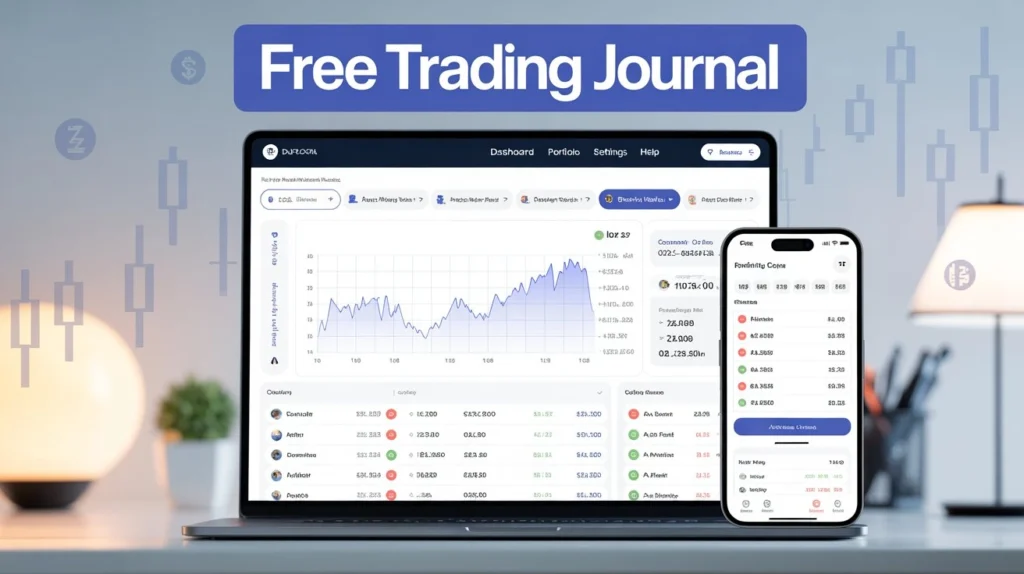
Keeping a trading journal is essential for serious traders. It helps track your performance, analyze mistakes, and improve decision-making. This web-based trading journal allows you to log your trades, calculate running capital, and view your progress all directly from your browser.
This article explains how to use the journal effectively, and how to keep your data safe.
Important Notice – Data Storage
Your journal data is saved only in your browser’s local storage.
- If you open this website in another browser or on a different device, your previous data will not be available.
- If your browser cache or history is cleared, your data will also be lost.
To avoid losing your trading records:
- Use the journal consistently in the same browser and on the same device.
- Export your trades regularly to create a backup.
- If you lose data, you can import your saved file to restore everything.
Step-by-Step: How to Use the Trading Journal
1. Set Your Starting Capital
Enter your current capital in the Total Capital field. This will be the base for your capital tracking and graph.
2. Add a New Trade
Fill in the trade form with the following:
- Date of the trade
- Symbol (e.g., BTCUSDT, AAPL)
- Entry and Exit price
- Type – whether the trade ended in profit or loss
- P/L (Profit or Loss) – manually entered
- Notes – any additional comments or strategy reminders
Click “Add Trade” to save.
3. View Saved Trades
Your saved trades appear in the table below the form. Each trade includes its date, entry/exit, P/L, and notes.
4. Check Capital Graph
As you log more trades, the chart at the bottom will update, showing how your capital has changed over time.
Exporting Your Data (Creating a Backup) Excel Download
Click the “Export CSV” button to download all your saved trades as a CSV file.
- This file can be stored on your computer or cloud storage.
- It’s useful for creating personal records or migrating data.
Importing Data (Restoring Previous Trades)
If you cleared your browser or switched to a new one:
- Click “Import CSV”
- Select your previously exported CSV file
- Your trades will be restored and appear in the journal automatically
Best Practices
- Export your data at least once a week.
- Before switching browsers or resetting your system, back up your CSV.
- Do not rely solely on browser storage for long-term tracking.
This journal is designed to keep trading simple and private no accounts, no cloud storage, just you and your data.
Let us know in the comments if you’d like features like cloud sync, login support, or trade editing in the future.
Why a Trading Journal is Essential for Every Trader
Whether you are a beginner or a seasoned trader, one tool that can truly transform your trading journey is a trading journal. It is more than just a log of trades it is a mirror that reflects your strategy, discipline, and mindset. In this blog, we’ll explore why maintaining a trading journal is crucial for consistent growth in the world of trading.
1. Track Your Progress Over Time
A trading journal gives you a clear picture of where you started and how far you have come. By regularly recording your trades, you can:
- Identify patterns in your wins and losses
- Measure performance month over month
- Recognize strengths and weaknesses in your strategy
Without this record, it’s easy to lose track of progress and repeat past mistakes unknowingly.
2. Improve Discipline and Consistency
Trading without a plan can lead to emotional decisions. A journal helps you stay accountable by encouraging:
- Pre-trade planning (entry, exit, stop-loss, risk-reward ratio)
- Post-trade analysis (what went right or wrong)
- Consistency in applying your trading rules
It builds a habit of structured thinking and decision-making.
3. Analyze and Refine Strategies
Your journal acts as real-world data for your trading strategies. You can review:
- Which setups work best for you
- What timeframes or markets yield better results
- How news, volatility, or emotions affected your trades
This insight allows you to refine your approach for better results.
4. Boost Emotional Control
Trading is highly psychological. Greed, fear, and impatience often lead to poor decisions. A journal allows you to reflect on your emotional state during trades, helping you:
- Recognize emotional triggers
- Avoid revenge trading or overtrading
- Build emotional resilience over time
5. Create a Roadmap for Growth
A journal is not just a history book it is a roadmap. It helps you set measurable goals and stay focused on long-term growth. As your trading evolves, your journal becomes a customized blueprint for success.
Conclusion
In the fast-paced world of trading, a journal gives you clarity, control, and continuous improvement. It is your personal trading coach always honest, always available. Start maintaining one today whether it’s a notebook, spreadsheet, or a digital trading journal tool and you will see the difference it makes in your performance.
Pro Tip: Use a free trading journal platform to make the process even easier. Look for features like trade logging, analytics, and multi-market support (Crypto, Forex, Stocks).
Contents
- 1 Free Trading Journal
- 2 Trading Journal
- 3 How to Use the Trading Journal (Complete Guide)
- 4 Why a Trading Journal is Essential for Every Trader
- 5 Conclusion
